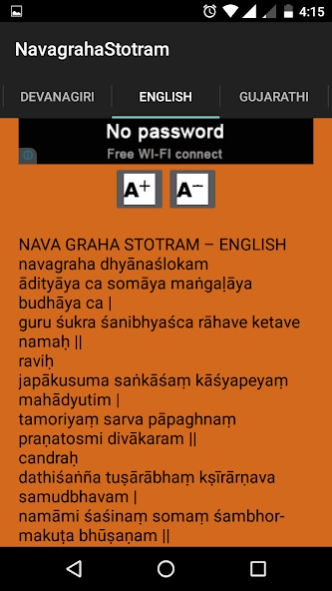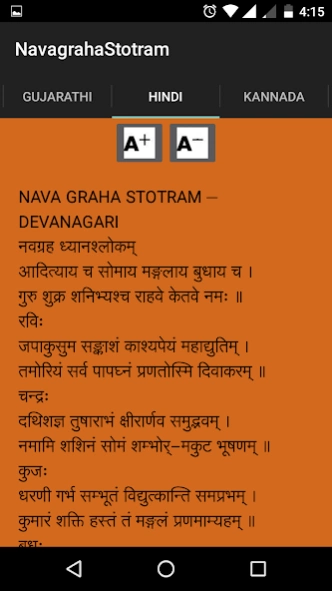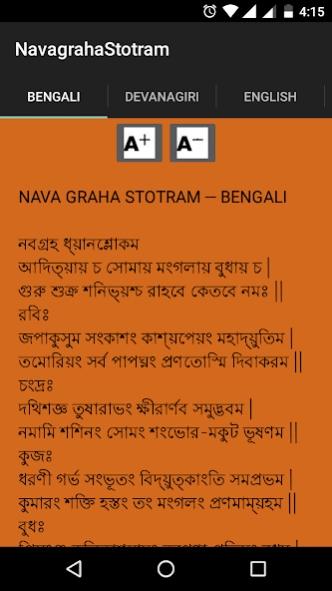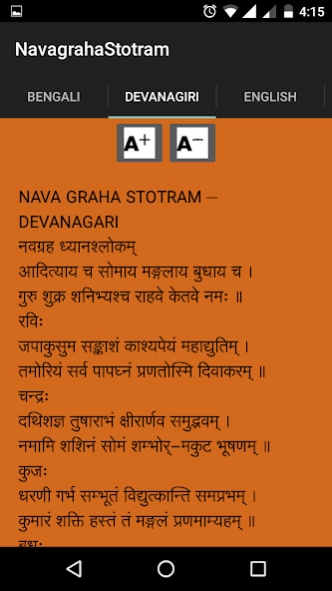Navagraha Stotram 2.0
Free Version
Publisher Description
Navagraha Stotram - Navagraha Stotram is available in this application in ten different languages.
Navagraha Mantra For Removing Obstacles In Life
We are engaged in providing Navagraha Mantra For Removing Obstacles In Life. The hardships and struggles faced by us despite of the hard work, occurs by the unfavorable position of planets in the horoscope. The karmic influence on the behavior of the individual is pointed by the placement of the nine planets in the horoscope. For appeasing the ill effects of planets like wearing genuine gemstones chanting mantras related to the planet, astrologist and numerologists use this information to suggest remedial measures. As per the research, mantra is considered as powerful tool for healing. It creates positive vibrations and removes negativity. Navagraha is the mantra of the 9 planets. In other words, its is for pleasing planets and influence them positively. Shri Ved Vyas ji has written mantra's for pleasing nine planets or Navagraha including the Lord Sun, Lord Moon, Lord Mars, Lord Mercury, Lord Jupiter, Lord Venus, Lord Saturn, Lord Rahu and Lord Ketu.
About Navagraha Stotram
Navagraha Stotram is a free app for Android published in the Reference Tools list of apps, part of Education.
The company that develops Navagraha Stotram is Anusha Pavan Kumar. The latest version released by its developer is 2.0.
To install Navagraha Stotram on your Android device, just click the green Continue To App button above to start the installation process. The app is listed on our website since 2016-04-09 and was downloaded 1 times. We have already checked if the download link is safe, however for your own protection we recommend that you scan the downloaded app with your antivirus. Your antivirus may detect the Navagraha Stotram as malware as malware if the download link to com.pavanusha.navagrahastotram is broken.
How to install Navagraha Stotram on your Android device:
- Click on the Continue To App button on our website. This will redirect you to Google Play.
- Once the Navagraha Stotram is shown in the Google Play listing of your Android device, you can start its download and installation. Tap on the Install button located below the search bar and to the right of the app icon.
- A pop-up window with the permissions required by Navagraha Stotram will be shown. Click on Accept to continue the process.
- Navagraha Stotram will be downloaded onto your device, displaying a progress. Once the download completes, the installation will start and you'll get a notification after the installation is finished.